Getting your AliExpress account disabled can feel like a major setback, especially when you’re eager to continue shopping or managing your orders.
Whether it’s due to a security concern, a violation of terms, or a technical glitch, understanding the cause and taking the right steps is essential.
In this guide, I’ll walk you through everything you need to know about reactivating your account, ensuring a smooth process and helping you avoid future issues.
Also check out: How to Unsubscribe from AliExpress Newsletters?
How Do I Reactivate My Disabled AliExpress Account?
To reactivate your disabled AliExpress account, reach out to their support team via email, live chat, or phone, providing order details and your account ID. Clearly state why you believe your account was disabled.
If it resulted from a violation, offer a detailed account of the incident along with supporting documents. Address security concerns by changing your password, activating two-factor authentication, and be prepared to verify your identity if necessary.
Ensure any ongoing disputes with sellers are resolved. For technical issues, rest assured that AliExpress support will investigate and resolve them. Maintain patience and persistence in your communication.
If these steps are unsuccessful, consider creating a new account only after exhausting all other options, as bypassing restrictions may contravene AliExpress's policies.
Why is My AliExpress Account Disabled?

- Violation of AliExpress Terms of Service - One of the primary reasons for account disablement is violating AliExpress's terms of service. This encompasses actions like employing multiple accounts, engaging in fraudulent activities, or leaving unwarranted negative feedback for sellers.
- Security Concerns - Accounts may be disabled as a precautionary measure if AliExpress suspects potential security breaches or irregularities in the payment process.
- Seller Disputes - Accounts may be disabled when disputes with sellers remain unresolved. This step is taken to prevent further complications arising from ongoing disputes.
- Technical Glitches - In rare instances, technical glitches may lead to the temporary disabling of an account. AliExpress support will investigate and work to resolve these issues.
How Do I Identify If My AliExpress Account is Disabled?

Identifying a disabled AliExpress account involves several key indicators.
Firstly, when attempting to log in, a disabled account may grant initial access, but any subsequent actions like making purchases or initiating disputes will trigger a notification indicating the suspension due to security concerns.
This warning message becomes apparent during these activities, serving as a clear signal of the account's disabled status.

Additionally, users might encounter an explicit "Account Deactivated" message upon attempting to log in. It's worth noting that some users may only realize their account is blocked when trying to leave a review or open a dispute.
Although basic shopping functionalities may still be accessible, it's strongly recommended to take proactive steps to address and resolve the account blockage promptly.
Following the outlined steps below will guide you in the process of unblocking your account, ensuring a smoother shopping experience on AliExpress.
How Do I Reactivate My Disabled AliExpress Account?
Wondering "how do I reactivate my disabled AliExpress account?" Follow these steps:
- Contact AliExpress Customer Support: Reach out to AliExpress customer support through email, live chat, or phone. Make sure to include important details like order numbers and your account ID. Clearly explain why you think your account was disabled.

- Violation of Terms of Service: If your account was disabled due to a violation of AliExpress's terms of service, provide a detailed account of the incident. Explain why you believe your account should be reactivated. You may also need to submit supporting documentation.
- Security Concerns: If security issues were the cause of the disablement, take immediate steps to secure your account. Change your password and activate two-factor authentication. Be prepared to provide identity documents for verification.

- Resolve Seller Disputes: Before seeking reactivation, make sure to resolve any ongoing disputes with sellers.
- Technical Issues: AliExpress support will investigate and address any technical problems that led to the disablement of your account.
Additional Tips for Account Reactivation:
- Contact AliExpress Support Effectively: If you haven't received a response, consider reaching out again for assistance.
- Provide Detailed Information: When contacting support, furnish comprehensive details about your account and the circumstances to expedite resolution.
- Exercise Patience and Persistence: Account issues may take time to resolve, so maintain patience and persistence in your communication with AliExpress support.
How to Prevent My AliExpress Account from Getting Disabled in the Future?
1. Understand AliExpress's Terms of Service: Familiarize yourself with AliExpress's terms of service to ensure compliance and prevent account issues.
2. Prevent Fraudulent Activity: Avoid engaging in any suspicious or fraudulent activities. Maintain transparency and integrity in your interactions.
3. Leave Fair and Respectful Feedback: Provide honest and considerate feedback to sellers, enhancing your account's credibility and trustworthiness.
4. Strengthen Account Security: Safeguard your account by regularly updating passwords and enabling security features like two-factor authentication.
5. Swiftly Resolve Seller Disputes: Address issues with sellers promptly to prevent conflicts from escalating and potentially leading to account disablement.
What can I do if AliExpress customer support is unable to reactivate my account?
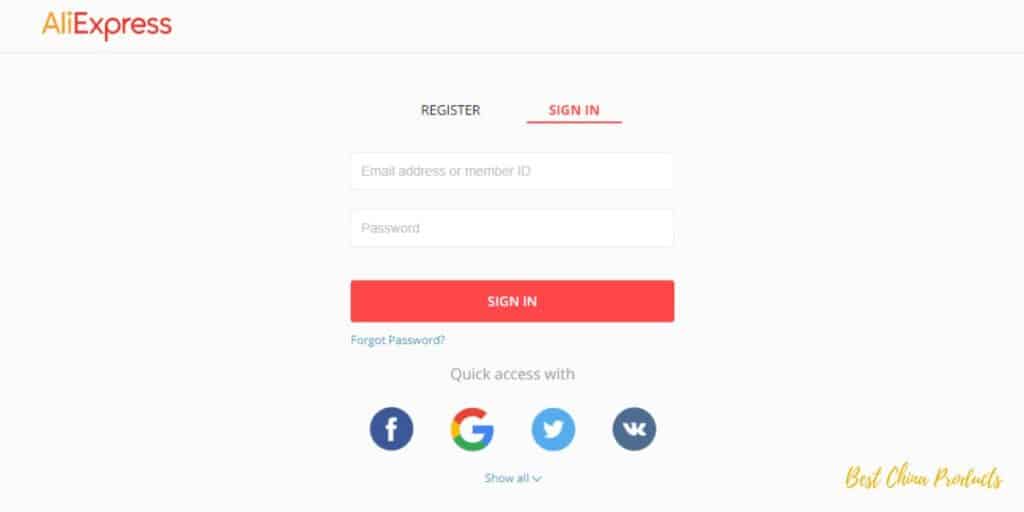
If AliExpress customer support is unable to reactivate your account, creating a new account with different credentials may be your last resort.
However, it's important to note that this should only be considered if all other avenues of resolution have been exhausted.
When creating a new account, use a different email address, phone number, and payment method to ensure it's distinct from the disabled one.
Be aware that circumventing account restrictions in this manner may go against AliExpress's policies, and it's recommended to do so only when absolutely necessary.
Conclusion
Facing a disabled AliExpress account can be a frustrating experience, but understanding the reasons behind it and following the appropriate reactivation steps can lead to a swift resolution.
By adhering to AliExpress's terms of service and maintaining transparent, honest interactions, you can minimize the likelihood of future account disablement.
Remember to stay patient and persistent in your efforts to reactivate your account, and don't hesitate to reach out to AliExpress support for assistance.
Also Check Out:






