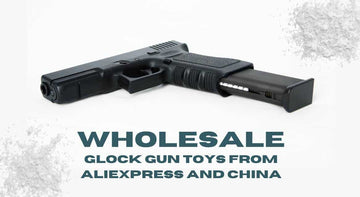If you're like many AliExpress users, your inbox might be flooded with newsletters that aren't of much interest to you.
Thankfully, AliExpress makes it easy to unsubscribe from these emails.
In this guide, we'll show you step-by-step how to stop unwanted newsletters from filling up your inbox, whether you're on the AliExpress website, using the mobile app, or unsubscribing directly through the email itself.
Let’s get your inbox back under control!
Also check out: How Do I Exchange AliExpress Coins for Coupons?
How to Unsubscribe from AliExpress Newsletters?
There are three ways you can unsubscribe from AliExpress newsletters. One is via the website, the second is through the app and the third is through the newsletter itself.
Here’s what you have to do to unsubscribe from AliExpress news.
How to Unsubscribe from AliExpress Newsletters on the Website?

The first way to unsubscribe from AliExpress newsletters is to do so from their website. To do this, follow these steps:
- Go to the AliExpress website and log in to your account.
- Click on the My AliExpress tab.
- Click on Account Settings.
- Click on Edit Member Profile.
- Scroll down to the Email Notifications section.
- Uncheck the boxes next to the types of newsletters you don't want to receive.
- Click on Save.
How to Unsubscribe from AliExpress Newsletters via the App?

If you prefer to use the AliExpress mobile app, you can also unsubscribe from their newsletters from within the app. To do this, follow these steps:
- Open the AliExpress app and tap on the My Account tab.
- Tap on the Settings icon.
- Tap on Notification Settings.
- Tap on Receive Email Notification.
- Uncheck the box
- Tap on Save.
How to Unsubscribe from AliExpress Newsletters via the Newsletter?

If you prefer to unsubscribe from their newsletters from within the newsletter email, follow these steps:
- Locate the "Unsubscribe" link at the bottom of any AliExpress newsletter email.
- Click the "Unsubscribe" link.
- You will be redirected to an unsubscribe page.
- On the unsubscribe page, select the types of emails you want to unsubscribe from.
- Click the "Unsubscribe" button.
Bonus: Contact AliExpress Support

If you encounter any difficulties while trying to unsubscribe from AliExpress newsletters using the provided methods, don't hesitate to reach out to AliExpress customer support for personalized assistance.
To get in touch, simply visit the AliExpress contact page and submit a support ticket. Their dedicated team is ready to help you.
How to Avoid Subscribing to AliExpress Newsletters in the First Place?
If you want to avoid subscribing to AliExpress newsletters in the first place, here are a few tips:
- Be careful when creating your AliExpress account. Make sure that you only provide the information that is required, and avoid checking any boxes that you don't want to check.
- Don't open any emails from AliExpress that you're not sure about. If you receive an email from AliExpress that looks suspicious, delete it without opening it.
- Use a spam filter to block unwanted emails from AliExpress.
Why Am I Receiving AliExpress Newsletters?

There are a few reasons why you might be receiving AliExpress newsletters, even if you don't remember subscribing to them.
- You created an AliExpress account using your email address. When you create an AliExpress account, you are automatically subscribed to their promotional newsletter.
- You made a purchase on AliExpress using your email address. When you make a purchase on AliExpress, you are automatically subscribed to their order status newsletter.
- You clicked on a link in an AliExpress email that subscribed you to their newsletter. Some AliExpress emails contain links that, when clicked, will subscribe you to their newsletter.
- Your email address was sold or leaked to AliExpress. It is also possible that your email address was sold or leaked to AliExpress by a third-party company.
If you are receiving AliExpress newsletters that you don't want to receive, you can unsubscribe from them at any time. To do this, simply open an AliExpress newsletter and click on the unsubscribe link at the bottom of the email.
You can also unsubscribe from AliExpress newsletters from your account settings by following the steps above.
Conclusion
Unsubscribing from AliExpress newsletters is a simple and easy process.
By following the steps outlined in this article, you can quickly and easily unsubscribe from the types of newsletters that you don't want to receive.
Also check out: