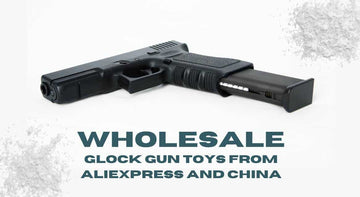If you're an avid AliExpress shopper or just getting started, securing your account is key to protecting your personal information.
Whether you're updating your password to enhance security or simply forgot it, this guide will walk you through the process, step-by-step.
I'll show you how to easily change your password on both the website and mobile app, plus share helpful tips for creating a strong password to keep your account safe. Let’s dive in!
Also check out: How Do I Reactivate My Disabled AliExpress Account?
How to Change Your AliExpress Account Password?

Step 1 - Access Your AliExpress Account Settings
- Open the AliExpress website.
- Sign in to your account using your current email address and password.
- Once logged in, navigate to the "Account Settings" section. On the website, click on the "My AliExpress" tab in the top right corner and then select "Account Settings."
Step 2 - Initiate the Password Change
- Within the "Account Settings" menu, locate the "Security Information Settings" section.
- Click or tap on the "Change Password" option.
- A pop-up window will appear, prompting you to verify your account ownership.
You'll have two options:
Option 1: Verify by Email
Start by entering the email address linked to your account. Then, click or tap on the "Get Code" button and then check your email for a code sent by AliExpress.
Once received, copy the six-digit code and paste it into the provided field in the pop-up window. Finally, click or tap on the "Verify" button to complete the process.
This ensures a secure verification of your identity before updating your AliExpress password.
Option 2: Verify by Phone Number (if registered)
First, choose your country code from the drop-down menu. Then, input your registered phone number linked to your AliExpress account.
Click or tap on the "Get SMS Code" button and then check your phone for a verification code sent by AliExpress. Once received, enter the code into the provided field in the pop-up window and then tap on the "Verify" button to confirm the changes.
This ensures a secure verification process through your phone before making any updates to your AliExpress account.
Step 3: Set New Password
- Once your account verification is successful, you'll be able to set a new password.
- Enter your current password in the designated field.
- Create a strong and unique new password. Ensure it's at least 8 characters long and includes a combination of upper and lowercase letters, numbers, and special symbols.
- Re-enter your new password in the confirmation field.
- Click or tap on the "Update Password" button.
How to Change Your AliExpress Account Password with the Mobile App?

If you do not have access to your computer, you can change your AliExpress account password via the Android/iOS app.
To do this,
- Launch the AliExpress mobile app on your smartphone or tablet.
- Tap on the "My AliExpress" icon located at the bottom right corner of the app's main screen.
- In the "My AliExpress" section, tap on the gear icon, which represents the Settings option.
- From the Settings menu, choose the "Profile" option.
- Within the Profile section, tap on the "Account Info" option.
- Scroll down and tap on the "Change Password" option.
- Similar to the desktop process, you will receive a verification code via email. Check your email and locate the code from AliExpress.
- Return to the AliExpress app and enter the verification code in the designated field. Tap on the "Next" button to proceed.
- Enter your current password and then create a strong and secure new password.
- Re-enter your new password for confirmation.
- Tap on the "Update Password" button to finalize the password change.
Things to Remember While Changing Your AliExpress Password
- Create a strong password that combines upper and lowercase letters, numbers, and symbols.
- Avoid using personal information, such as your name or birthday, in your password.
- Change your password regularly, especially if you suspect your account has been compromised.
- Consider using a password manager to generate and store strong, unique passwords for all your online accounts.
Also check out: How Do I Exchange AliExpress Coins for Coupons?
Where is the Account Settings Page located on AliExpress?
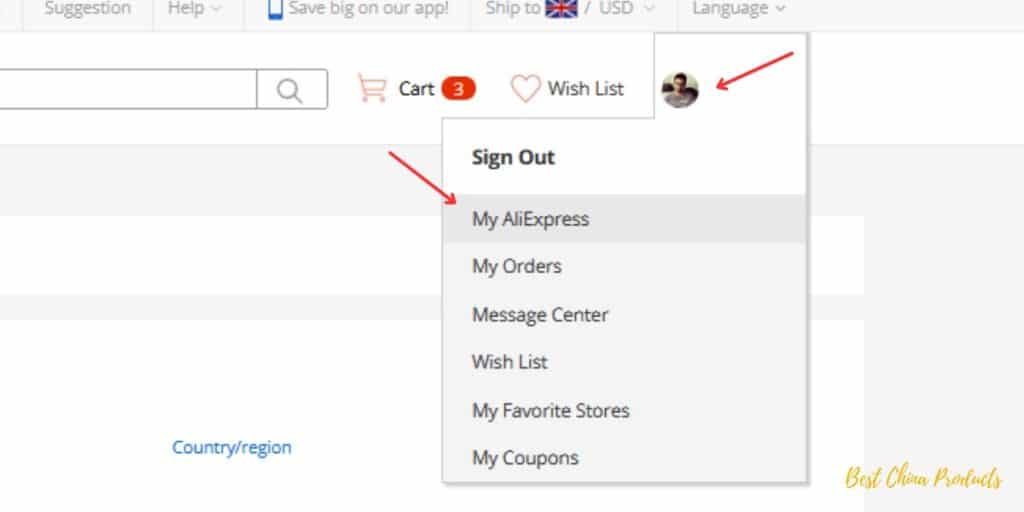
To access the Account Settings section on AliExpress, you have two options depending on whether you are using the website or the app.
If you're on the AliExpress website, start by signing in to your account. Then, click on the "My AliExpress" tab located in the top right corner of the screen. From the drop-down menu, choose "Account Settings."
On the AliExpress app, sign in and open the app. Locate the "Profile" icon situated in the bottom right corner of the screen. Tap on it and select "Settings" from the menu to reach the Account Settings section.
Whether you're on the website or the app, accessing your AliExpress Account Settings is a straightforward process.
Why Can’t I Change My AliExpress Account Password?
If you find yourself unable to change your AliExpress account password, there could be several reasons behind this issue.
- Firstly, ensure that you are logged into your account using the correct credentials. If you're experiencing difficulties, it may be due to temporary technical glitches on the AliExpress platform.
- In such cases, waiting for a short period and attempting the password change again later might resolve the issue.
- Another common reason for being unable to change your password could be related to security measures. AliExpress often implements identity verification steps to ensure the account owner is making the changes.
- If you are prompted for additional verification, make sure to follow the specified process, such as entering a verification code sent to your registered email or phone number.
- Moreover, check if your new password meets the platform's security requirements. AliExpress typically has guidelines for creating strong passwords, including a combination of uppercase and lowercase letters, numbers, and special characters.
- If your chosen password doesn't meet these criteria, the system may prevent you from making the change.
- If the problem persists, it's advisable to reach out to AliExpress customer support for assistance. They can provide personalized guidance and troubleshoot any technical issues preventing you from changing your password.
- Access the customer support options on the AliExpress website or app, which often include FAQs, tutorials, and contact information for reaching the support team.
Conclusion
Changing your AliExpress account password is a fundamental step in securing your online presence.
By following the step-by-step guide outlined in this article, you can navigate the platform's settings with ease and make a proactive effort to protect your personal information.
Remember, cybersecurity is an ongoing process, and adopting good password practices contributes significantly to a safer online experience.
Take control of your AliExpress account security today by changing your password and implementing additional security measures.
Also check out: