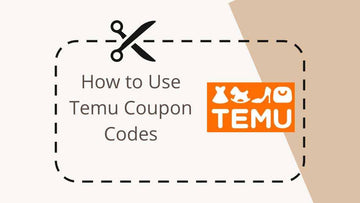Looking for ways to save money while shopping on Temu? You're in luck! In this guide, we'll walk you through the process of using Temu coupon codes to unlock fantastic discounts on your purchases.
Whether you're a new user or a seasoned Temu shopper, we've got you covered. From downloading the Temu app to applying coupon codes at checkout, I'll provide you with step-by-step instructions to ensure you make the most of these money-saving opportunities.
Get ready to snag amazing deals and enjoy significant savings on Temu with our comprehensive guide on how to use Temu coupon codes.
To use Temu coupon codes, start by downloading the Temu app or visiting their website. Add items to your cart and proceed to checkout.
On the payment page, find the coupon field and enter your coupon code. Click "Apply" to see the discount reflected in your order total.
Make sure your order meets any minimum requirements specified by the coupon. Complete the order at the discounted price.
Alternatively, you can log in to your Temu account, go to "Coupon Codes," select the coupon you want to use, add qualifying products to your cart, and proceed to checkout.
What are Temu coupon codes?
Temu coupon codes are essentially like virtual discount vouchers that you can utilize to trim down the cost of your purchases when shopping on Temu.com.
They serve as promotional tools to entice customers with the prospect of saving money on their desired items.
These codes can be found on different platforms, ranging from the official Temu website and app to third-party coupon websites.
What are the different types of Temu coupon codes?
Temu offers a variety of coupon codes tailored to cater to different saving preferences:
-
Percentage off codes: These codes grant you a discount based on a percentage of your total order value. For instance, snagging a 20% off code would translate to a delightful 20% reduction in the overall price of your order.
-
Dollar amount off codes: With these codes, you get a set dollar amount deducted from your order total. For example, if you score a $10 off code, you'll enjoy a straightforward $10 discount, regardless of how much you're spending.
-
Free shipping codes: No one likes to fork out extra for shipping costs, and Temu acknowledges this by offering free shipping codes. Simply apply one of these codes during checkout, and you can bid farewell to those pesky shipping fees.
- Buy one, get one free (BOGO) codes: Who doesn't love a good BOGO deal? These codes let you purchase one item and receive another item of equal or lesser value completely free. It's an excellent way to maximize value while indulging in your favorite Temu products.
How to Use Temu Coupon Codes
Ways You Can Get Temu Coupons and Additional Discounts
To start things off, there are a number of ways you can get coupons and discounts on Temu. Unfortunately, apart from the methods listed below, I was unable to find other coupons or discounts that actually work.
Here’s what you can do to start collecting coupon codes on Temu.
Install the Temu app
The easiest way to receive coupons on Temu is by downloading the Temu app from the App store or Play store. Currently, users will receive a 30% discount coupon that can be applied on any order without a minimum spend limit.

The new user coupon is valid only for a week from the day you join the app and the discount will be capped at $30.
Referrals and Invites
Another way you can collect coupons on Temu is either by referring friends or by getting referred.
Right now there are varying offers available for inviting friends to use the app and you can actually earn a decent sum of money simply by inviting people to join Temu by using your referral link.
Temu lets you earn up to $20 for inviting friends to use their app and you can choose whether the referral amount should be added to your in-store wallet or if it should be transferred to your PayPal account instead.
Flash Sales
Though Temu already has products on discount, there’s a section on their website called Flash Sale where products carry discounts ranging from 40% to 90% of the original cost.

Click Here for Exclusive Offers on Temu
Most of the flash sales happen over a 24-hour period and the products listed in this section do not require a coupon code to get the order at a discounted price.
Sign up to the Temu Newsletter
The next best way you can collect coupons and additional discounts is by signing up to the Temu newsletter.
While it’s not guaranteed that you will receive discount coupons with every mailer, there’s a high probability that Temu will attach coupons to the mailers and send them to their subscribers which can later be applied to orders on Temu.
Contact Sellers for Coupons
The final way you can get your hands on some coupons is by reaching out to the seller and checking with them if they have any coupons you can use on your orders.

This is again not a sure shot way of getting coupons, but if the seller feels that you deserve a discount then they will share a coupon with you. Sometimes the seller might not provide a discount, but they may offer a free sample of the product if they are in a good mood and feel that you deserve it.
Temu is currently offering an exclusive 20% coupon that you can claim by subscribing to their text messages.
To get this offer, simply enter your US phone number and submit it on the Temu website. Alternatively, you can text "TEMU" to 52927 to receive the exclusive offer.
By doing so, you agree to receive autodialed marketing messages, although consent is not required for making purchases.
Keep in mind that message and data rates may apply, and you can opt out by texting "STOP" or seek assistance by texting "HELP." To learn more, you can review Temu's privacy policy and terms of use. T
How to Apply a Coupon on your Temu Order?
To use a coupon you’ve collected or earned on Temu, you will have to be logged into your registered Temu account.
These steps will help you learn how to avail your coupon code on an upcoming Temu order.
- Launch the Temu app or website and add items to your shopping cart.
- Once done, click on the Go to Cart button to open your cart.
- Now review the items in your cart and when you’re ready to process the order, click on the Checkout button.

- You will be requested to either login to a registered Temu account or continue as a Guest
- Once you’ve made your selection, proceed to fill in your shipping information and then continue to payment
- On the payment page, go ahead and select the shipping address and on the right side of the screen, under order summary, click on the coupon field and enter your coupon code
- Tap on the Apply button to utilize the coupon code on your order

- If there are no issues and if the minimum eligibility criteria is met, your overall cart value will reduce depending on the T&C of the coupon code.
- You can now proceed to complete the order at the new discounted price.
Alternative method to use a coupon code on Temu:
- Login to the Temu app or website using your registered account.
- Click on Orders & Account in the menu bar and then tap on Coupon Codes on the left
- Now select the coupon code you wish to use by clicking on the “Use” button next to the coupon.
- The page will refresh listing popular products available on Temu as well as your recent searches

- Filter the item based on the price bracket and then add the product to your cart.
- Make sure that the products added to the cart meet the minimum requirements of the coupon
- Once done, proceed to the Order Summary page
- You will notice the coupon is applied on the order and the discount provided is 30% of the total order value
- Proceed to checkout or use PayPal to express checkout with the discounted price.
Click Here for Exclusive Offers on Temu
What are Temu Coupon Code Rules?
In order to apply a coupon on your order, the order must meet the minimum requirements such as quantity, price or the coupon should be active.
For example, the 30% off coupon that’s currently available on the website and app can be applied only on orders that are over $29 and the discount received will be capped at $15 regardless of how much is spent. Since the coupon is an exclusive deal, it’s valid only for a period of 24 hours.

The 20% new user coupon that’s available on the website and app can be used on any order without any minimum requirement. This coupon is available to first time users and can fetch a discount of up to $30 on your first order.
Its general terms and conditions state that the coupon can be used once per person and can not be clubbed with any other offer. It also goes on to state that the coupon can not be transferred or sold and that unless free shipping is specified, shipping charges will be collected on the order.
The easiest way to find the rules of a Temu coupon is by opening the coupon and tapping on the Rules button in the app. The website doesn’t come with a Rules button, but the coupon details will be mentioned under the individual offers or by clicking on the (i) next to Terms & Conditions.
Temu Coupon Codes for Students
Students who register with Temu are eligible to receive up to 15% off on one order a month. But in order to receive this offer, students are required to sign up using their student email address (.edu) and select their graduation year.

Once entered, a verification email will be sent to the school email address and you will have to click on the link to verify the account.
Only after verifying your school email address will you be able to become a student member and then get access to 15% off on one order every month.
The T&C mentioned for the student discount states:
- Enjoy student discount after registering and verifying your student status on Temu.
- Student discounts are valid until the end of your graduation year.
- After you've verified your student status, your student discount will automatically be used when you place an order.
How to Use Temu Coupon Codes : FAQ’s
Can I use a Temu coupon code on the day it expires?
How to redeem a coupon code on Temu?
Why is my Temu coupon not working?
Also Read: